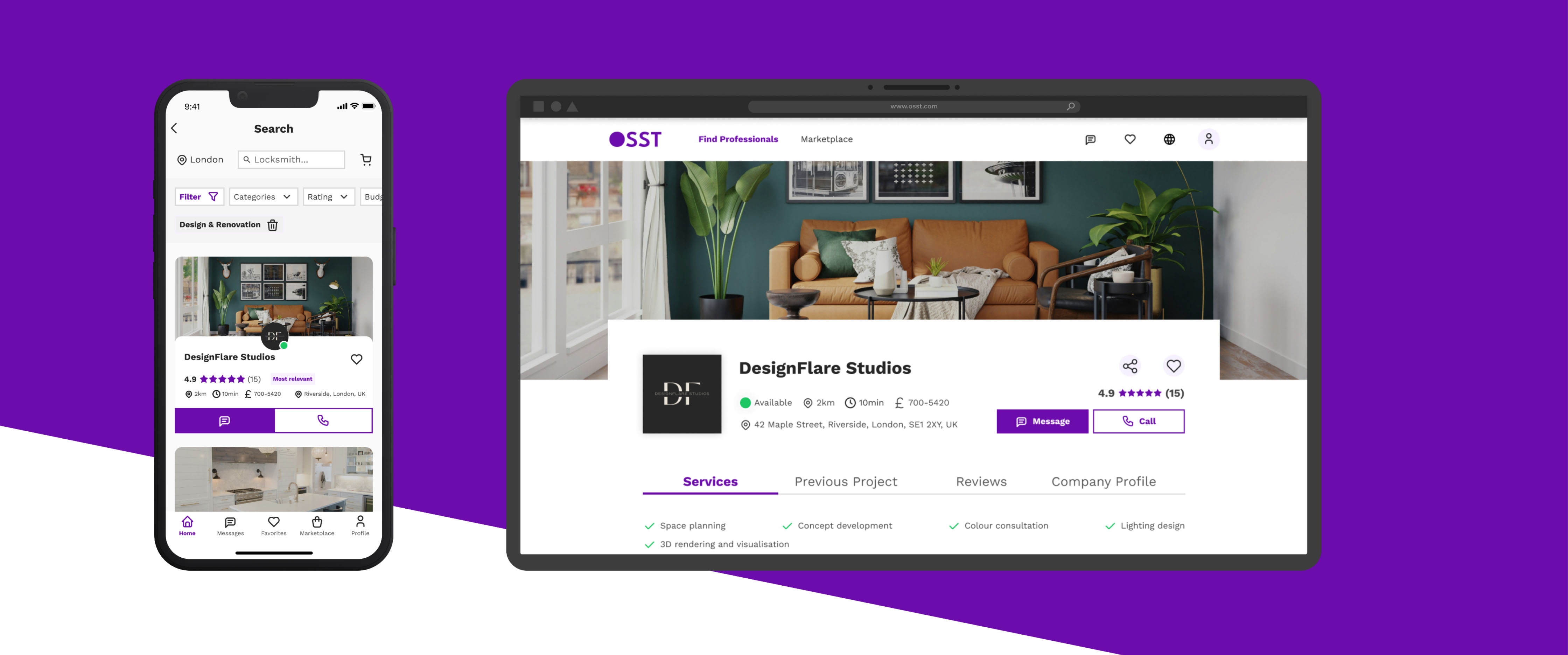
Build a bridge for connection between clients and professionals in the UK
Nov.1st, 2023 -
Jan.1st, 2024
Estimated launched time:
July, 2024
OSST
Design Director | Lawerence Tang
Project Manager | Qiqi Dong
Ux Designer | Suri Wang
Ux Designer | Coco Fan
Ux Designer | Yifan Jiang
Developers
Operation Director
In the UK, homeowners often find it challenging to locate the perfect professional for their home renovations. Similarly, skilled tradespeople frequently encounter difficulties in reaching out to potential clients. OSST, a fresh startup endeavoring to address this issue by linking users seeking renovation and design services with over 3 million skilled professionals across the UK. This platform offers users convenient access to discover professionals, while also providing experts with the means to connect with clients seamlessly, effectively catering to the needs of both parties.
Finding suitable professionals across multiple platforms can be a cumbersome process, and maintaining effective communication during collaborations is often inconvenient. This results in frustrating and unsatisfactory experiences for both clients and professionals.
Our main challenges are the short time we have to launch our startup, OSST, and the many tasks we must complete, all while coordinating designers from four different regions.
Assisting clients in finding the most suitable professionals and ensuring smooth communication throughout the service process, thereby aiding professionals in expanding their business.
Due to time constraints, we allocated tasks to each member based on features. I designed the core business of OSST, including homepage, professional search, professional’s profile and redesign messaging feature after we received feedback from dev team. I was also responsible for building and maintaining the website design system.
People looking for
professionals for renovations
Professional trades
Users can obtain the important information at a glance.
Using filter to choose professionals they want.
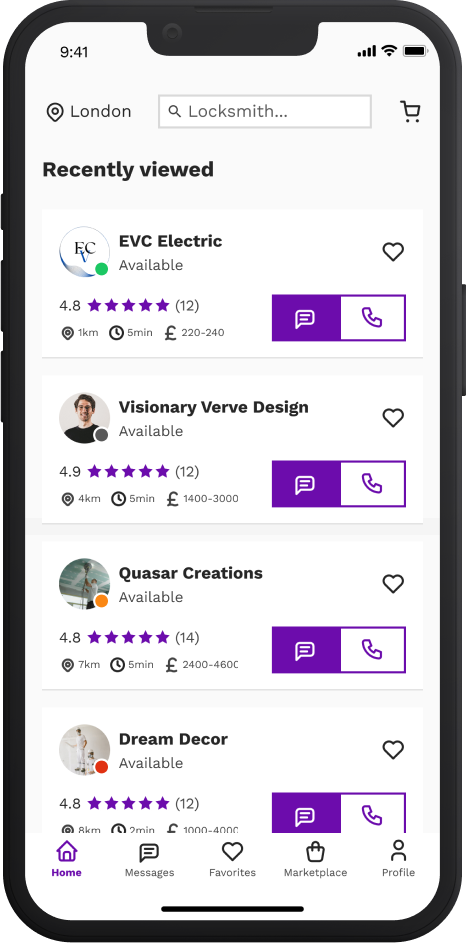
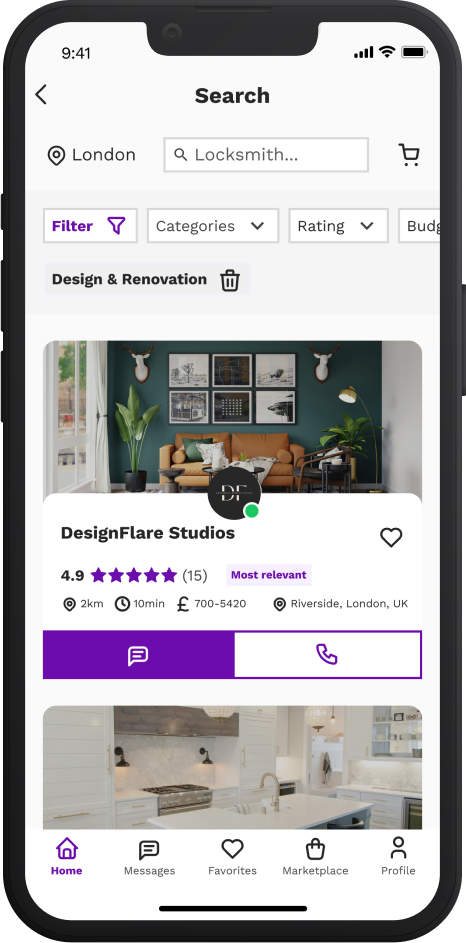
Enable real-time online communication between clients and professionals, showing online status next to their avatars.
Additionally, provide the option to save important conversations for future reference.
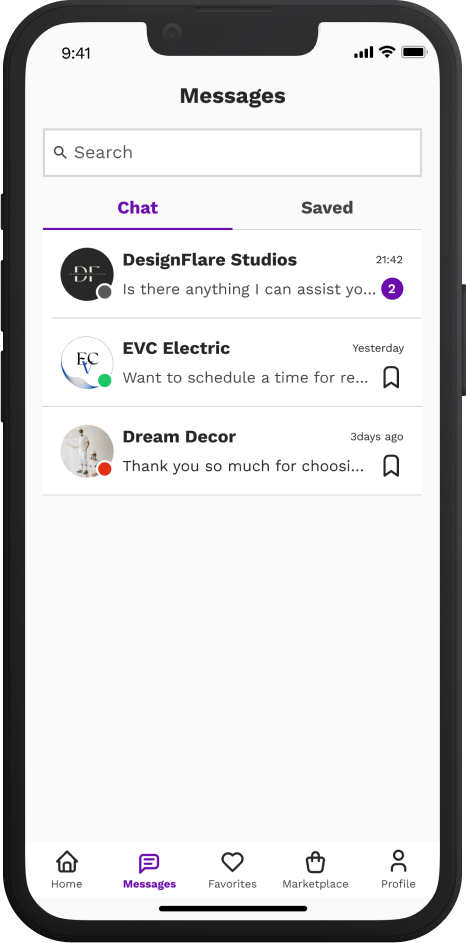
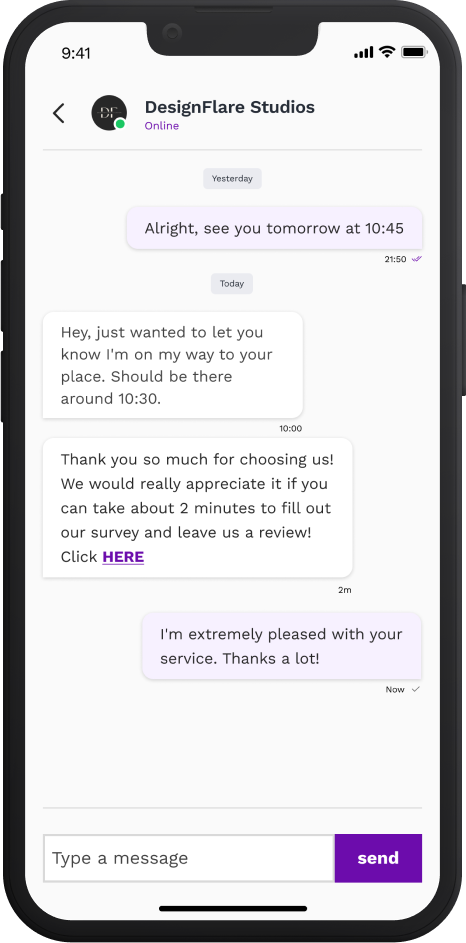
Real-time chat for professionals.
Editable profiles to showcase oneself and provide accurate references to clients.
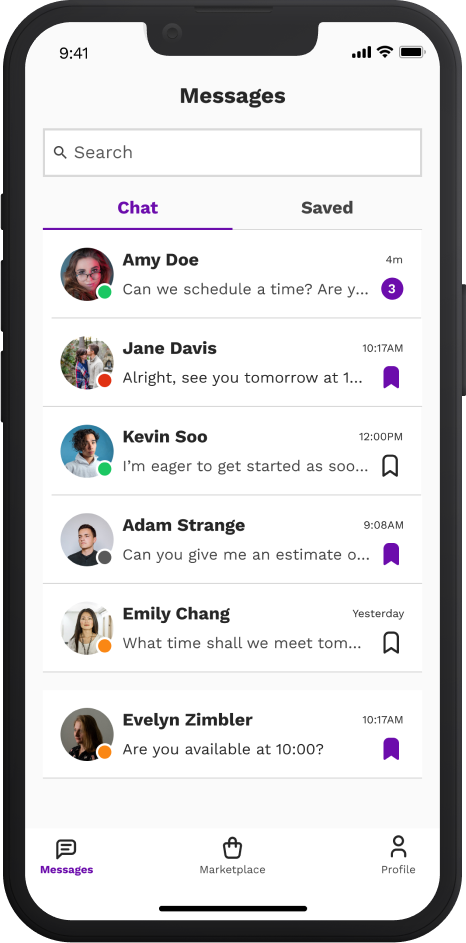
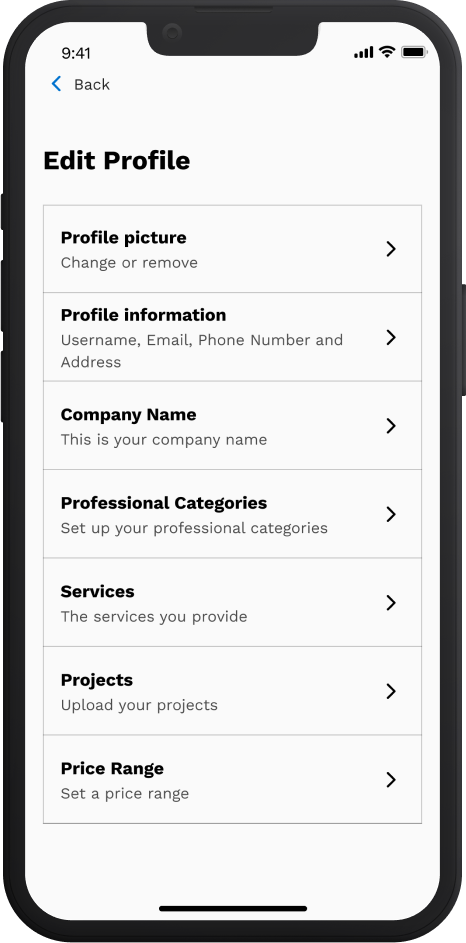
Before embarking on the design of OSST, it's crucial to understand our competitors and gather insights from them. I collaborated with the research team to conduct user research for the project.
 The questions we hope to address are:
The questions we hope to address are:
We analyzed five direct competitors and one indirect competitor, which are CheckaTrade, Myjobquote, Ratedpeople, MyBuilder, Trustatrader, Houzz.

Each platforms offers a diverse range of professional types.
Each professional has a comprehensive personal information profile.
Because users need to post job requests and fill out questionnaires, then wait for responses from professionals, this takes time.
Email responses may experience delays, and phone lines could be busy during peak hours.
Unclear professional profile information makes it challenging for users to pick the right professional.
Most websites, mostly using large amounts of text, might be less user-friendly, making users feel fatigued.
Explore pros based on clients' needs, with personalized recommendations.
Introduce messaging feature, enabling clients to directly consult professionals within the app.
Understand the information that is most important to clients and present it clearly.
Clear layout, guiding clients' attention with visual cues, and avoiding large blocks of text.
We aim to further explore the issues and opportunities identified during competitor analysis through survey and interview.
 The questions we hope to address are:
The questions we hope to address are:
Indicate that the process of finding professionals through "post job" takes much longer than they anticipated.
Wish for a simpler and faster way to communicate with pros, allowing for a more direct expression of their needs.
The three most crucial factors for clients when selecting professionals are service quality, pricing, and availability.

service quality

Price

availability
Hope that users can quickly locate them, and an online platform facilitates convenient, reducing the likelihood of customer loss.
Experience communication difficulties, leading to delayed transmission of customer needs and resulting in low work efficiency and customer satisfaction.

“Starting to find a professional can be quite cumbersome in my opinion, as it involves filling out numerous forms and consuming a significant amount of time. A more straightforward and faster way to interact directly with them would be immensely helpful.”

“We are renovating our home, and coordinating with various professionals has become tiresome and time-consuming. Sometimes one professional confirms availability for next Monday, but delays in responses from others result in the Monday slot being booked by someone else”

“While I've explored various platforms, I often spend a considerable amount of time deciding which professional to contact. Unfortunately, I've encountered situations where the selected professionals weren't as specialized as needed, leaving my issues unresolved.”

Professional
“In the UK, as a professional, I frequently encounter the difficulty of finding suitable clients. While there's a pool of potential clients available, identifying those genuinely in need of my expertise and willing to pay a fair fee isn't straightforward. During peak times, the influx of clients can overwhelm us, leading to missed calls as lines are often tied up. Additionally, our email responses are handled chronologically, which sometimes results in delays in addressing urgent matters.”
Through conducting a competitor analysis and research, we have gained 2 valuable insights for clients and professionals.
Due to users having to post job requests and complete questionnaires before waiting for responses from professionals, the process is time-consuming.
Customers hope to reach out to professionals quickly, get pricing information, and confirm details like available time and location. This can help them save time.
Professionals strive to differentiate themselves by highlighting unique strengths, enabling clients to easily notice and choose their services in a competitive market.
During peak hours, there may be delays in email responses and only one client can be answered at a time, which could result in customer loss.
How might we help clients quickly and conveniently find professionals that suit them and ensure smooth communication between them during the service?
Persona: I have created 3 distinct user personas to better understand and empathize with the diverse needs, behaviors, and motivations of users.
Journey Map: To better understand the user experience and identify pain points for both clients and professionals, I created two journey maps.
Site map: by focusing on the users' perspective in the sitemap, we've been able to create a more engaging and accessible platform that aligns with users’ and professionals’ needs and expectations. Click here check site map.
 Me:
Me:
“During competitor analysis, I found that platforms in the UK are more like centralized hubs for professional information, with no platforms allowing direct booking of professionals or managing appointments. I believe that if OSST can cover this aspect, it could be a significant competitive advantage.”
 Project Manager:
Project Manager:
“I think this is a fantastic idea! It aligns well with our goals and could potentially set us apart from competitors. However, before we proceed, it's crucial to have a thorough discussion with the technical team to assess feasibility, potential challenges, and the required resources.”
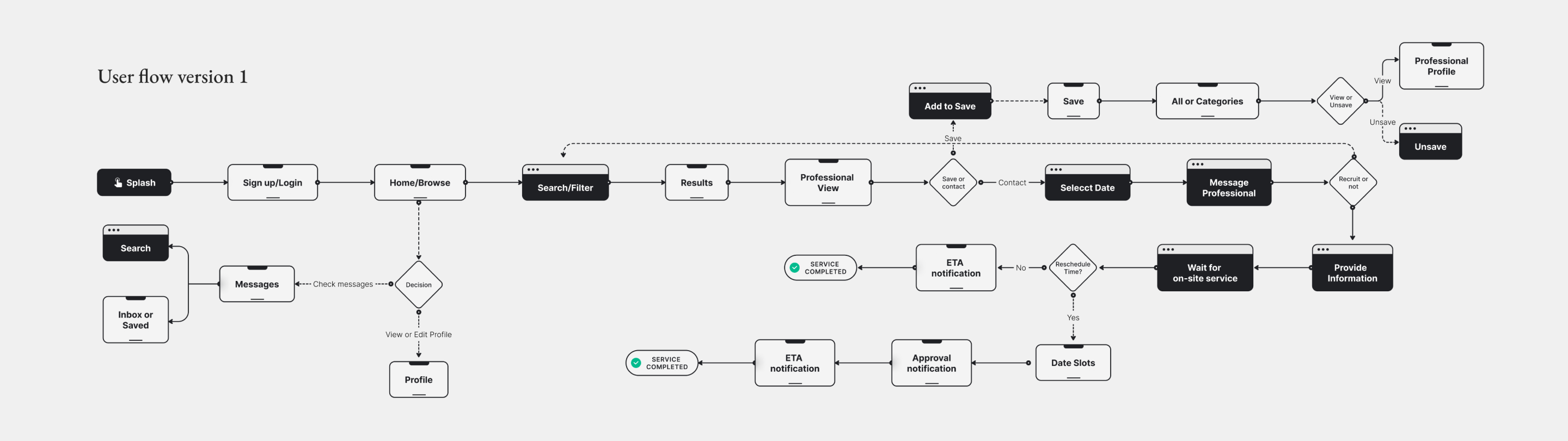
As a startup, OSST currently lacks the technical capability to implement this feature. However, stakeholders view it as a valuable idea and have agreed to retain the suggestion for consideration in future updates.
OSST has decided to introduce a marketplace feature to assist users in purchasing renovation materials.
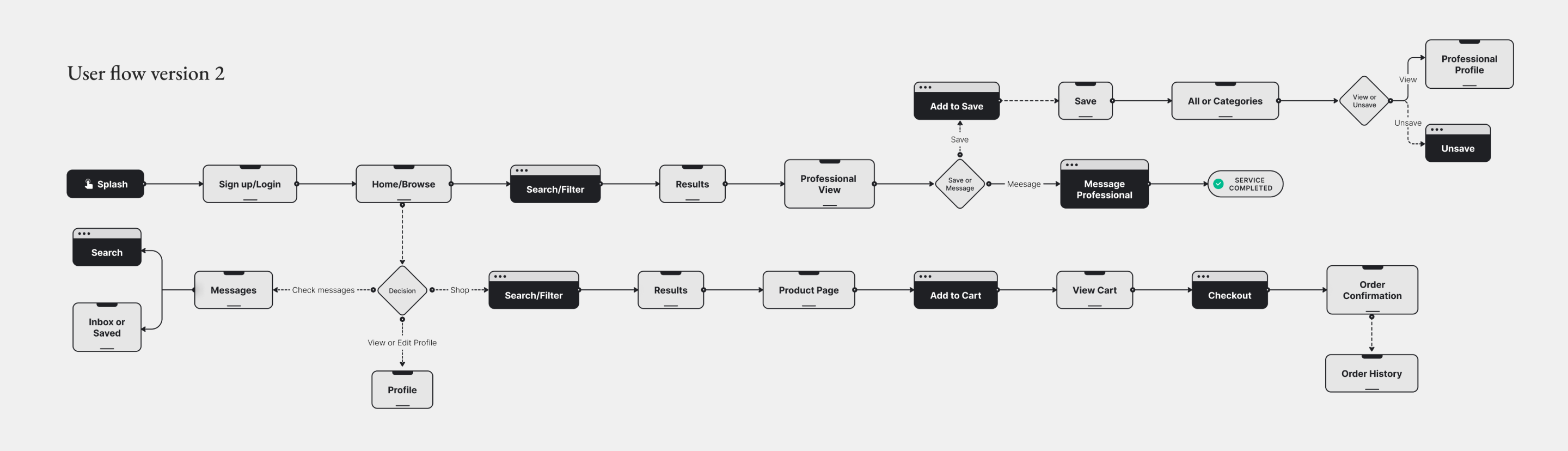
To address pain points and find improvement for service, we carried out user testing with 8 individuals, consisting of 4 men and 4 women. Below are the improvements made based on the feedback.
Before
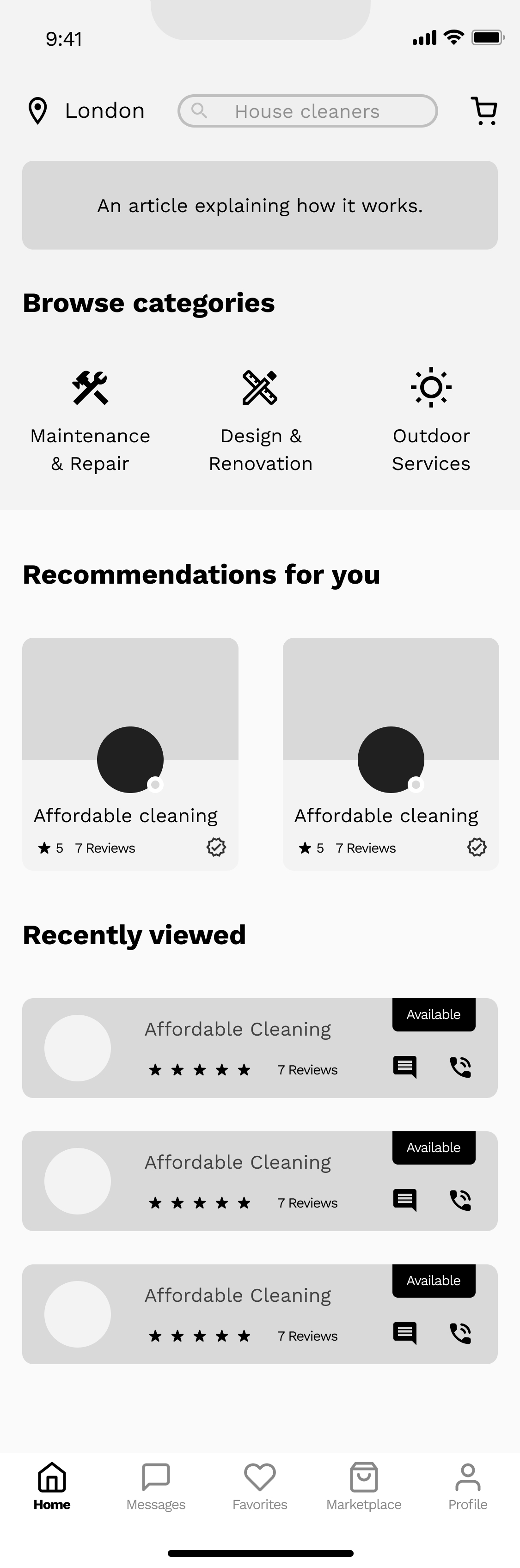
After
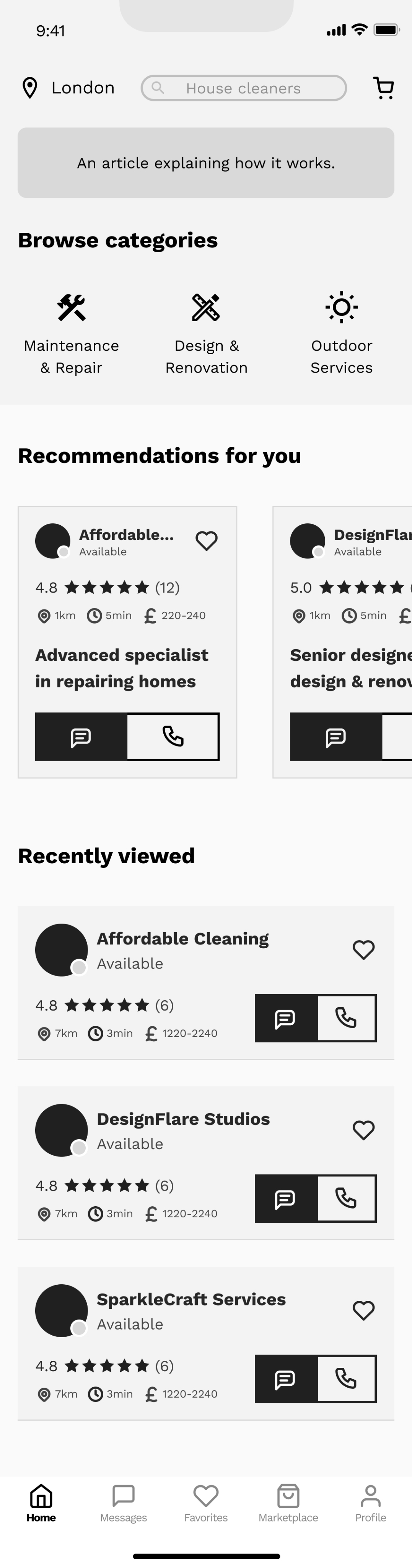
Iterate design 01
Add professionals’ details in recommendations and recently viewed
Change the display method of professionals' status
Before
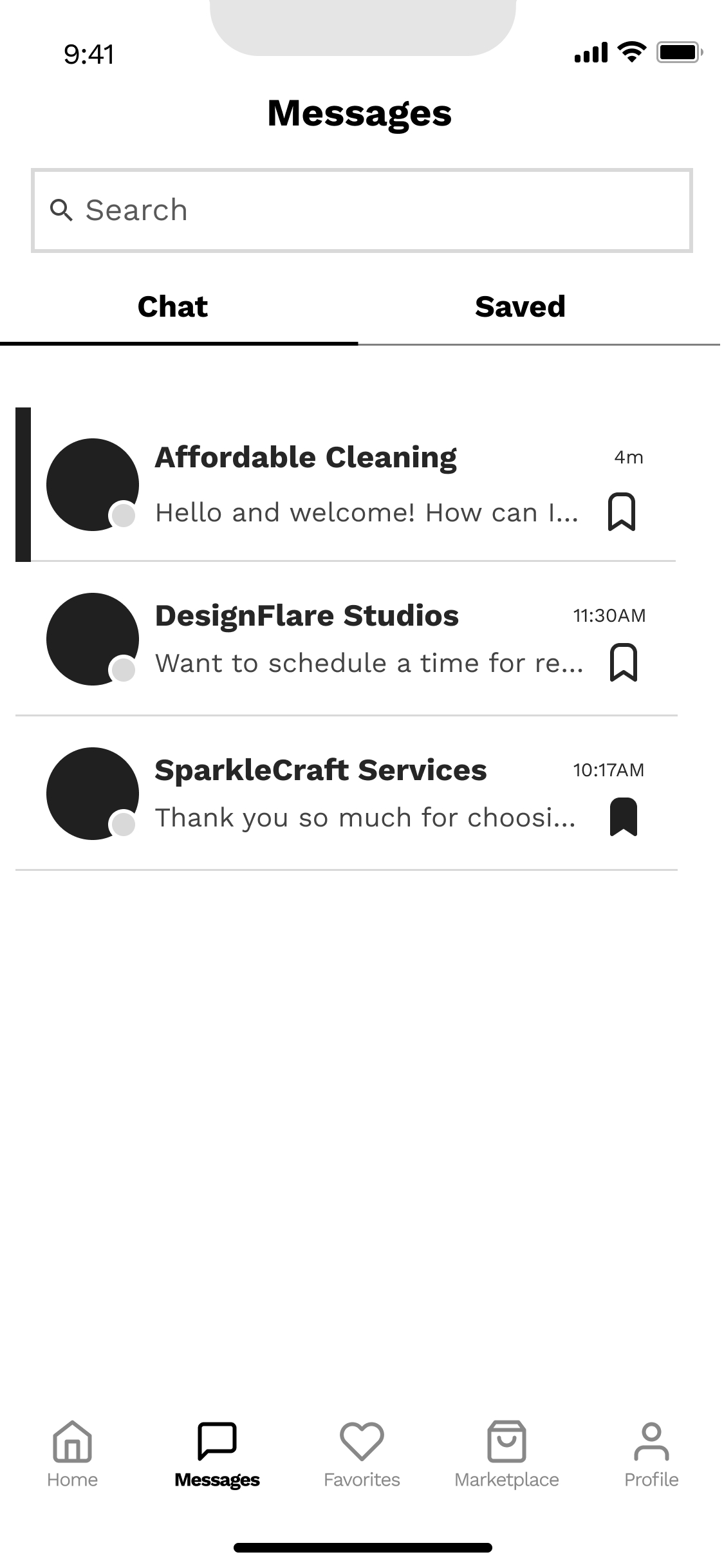
After
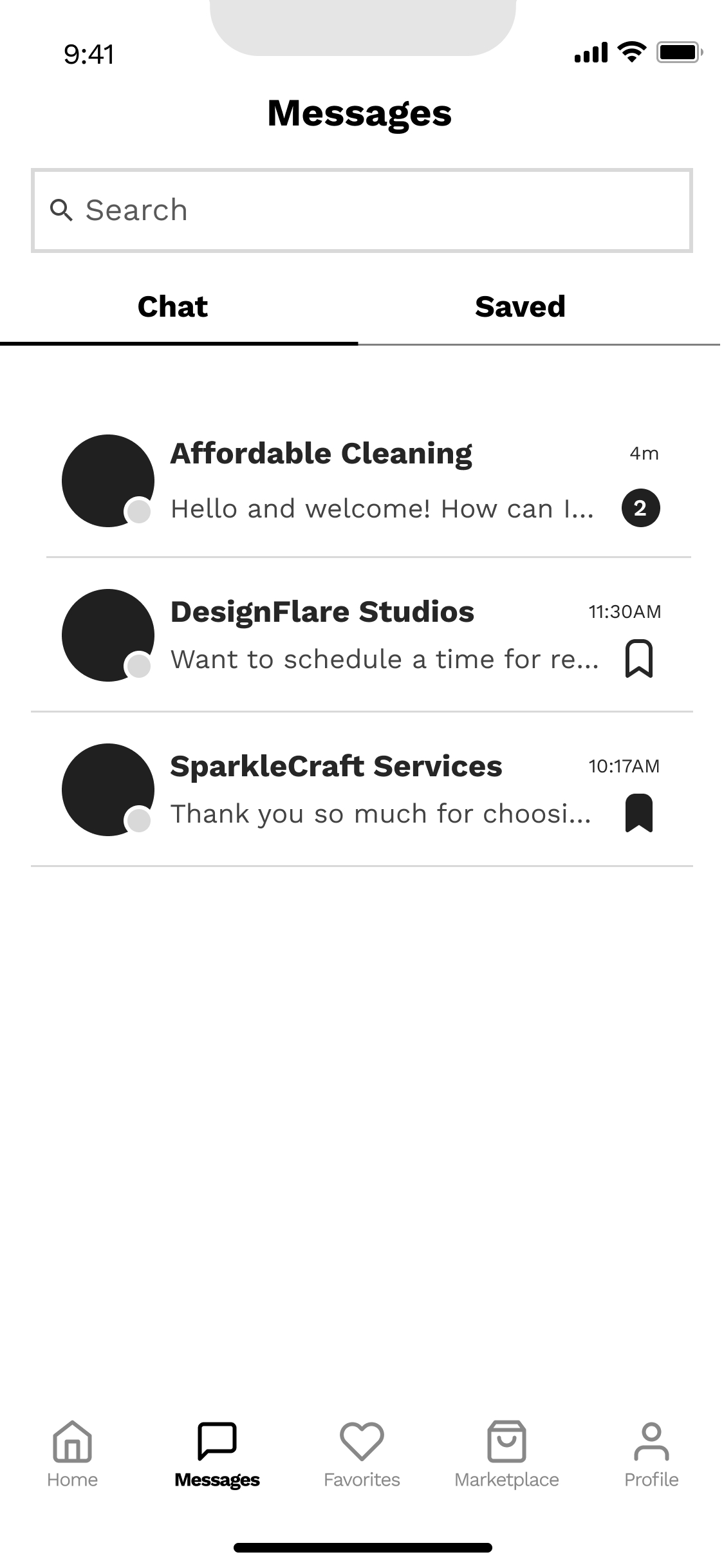
Iterate design 02
Add unread message feature
Remove the vertical bar in the current chat
Before
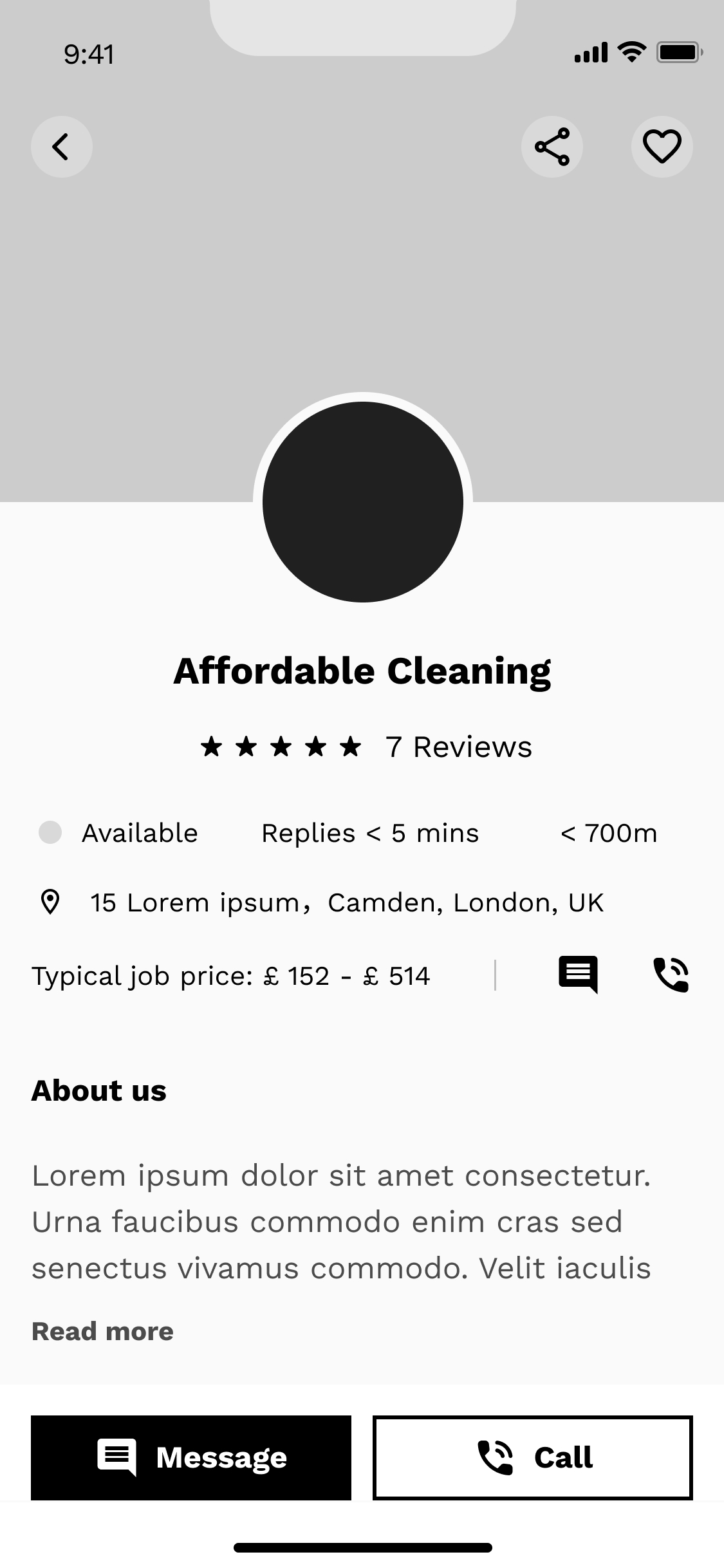
After

Iterate design 03
Add services tags
Remove redundant message and phone icons
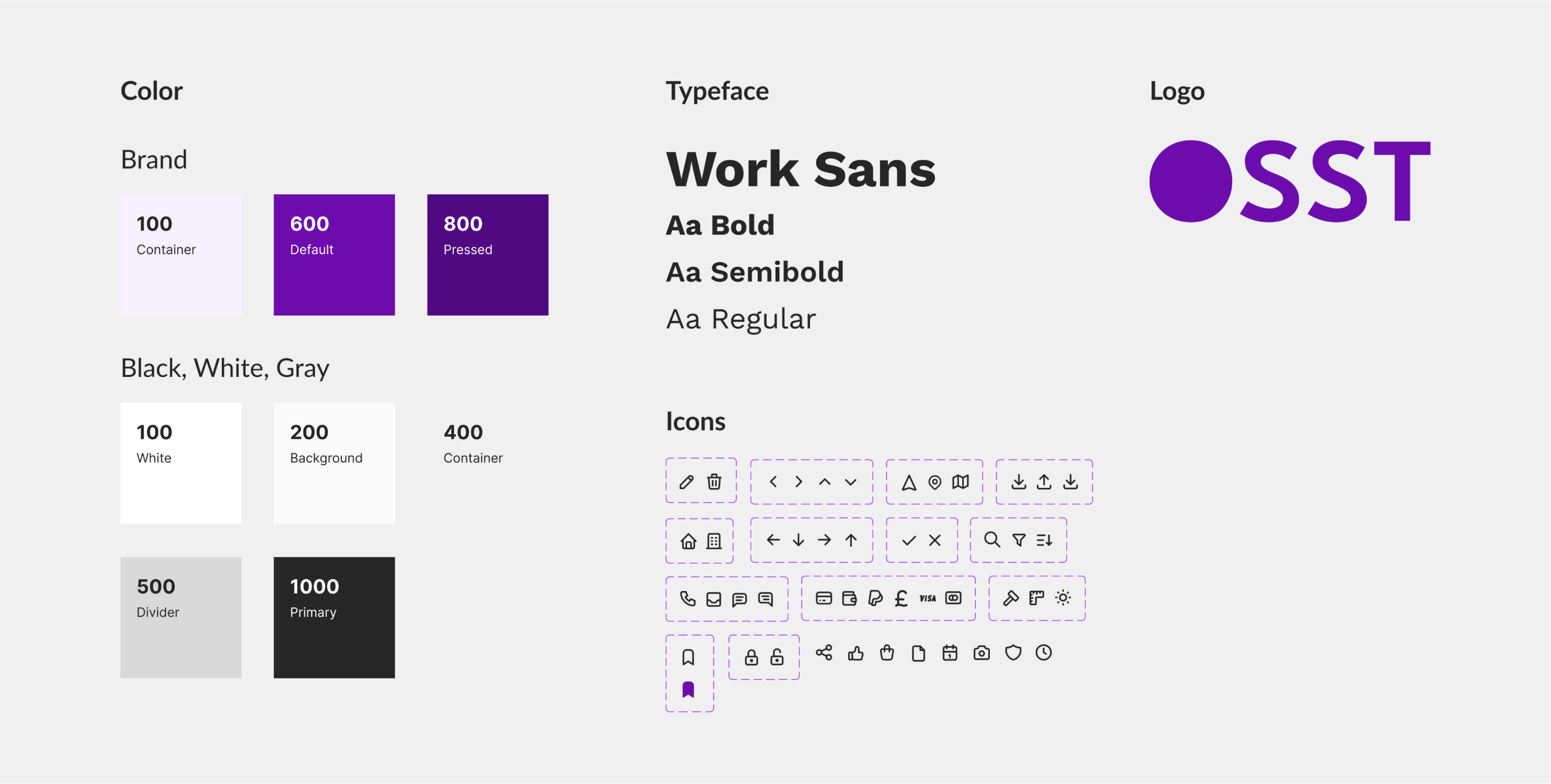
Role selection (Client)
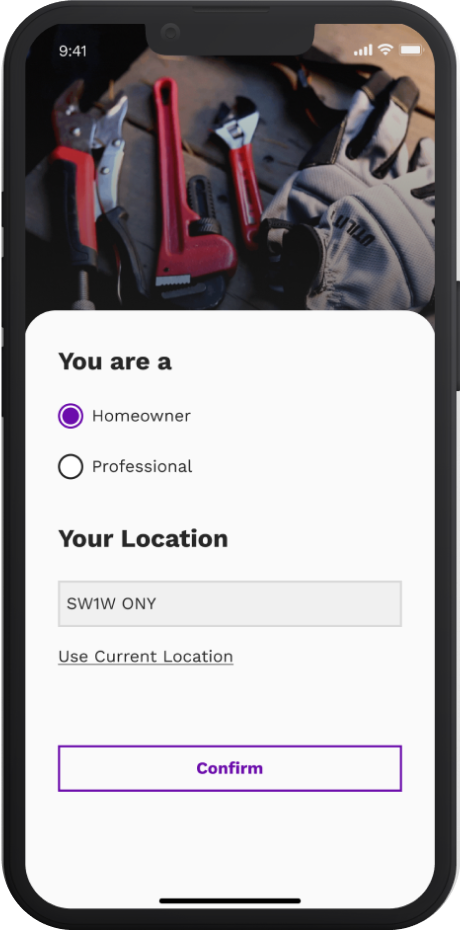
Homepage (Client)
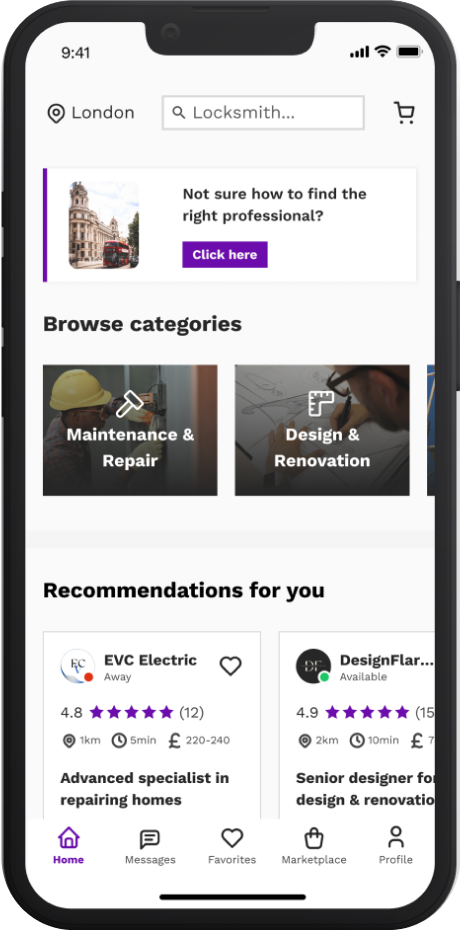
Profile (Client)
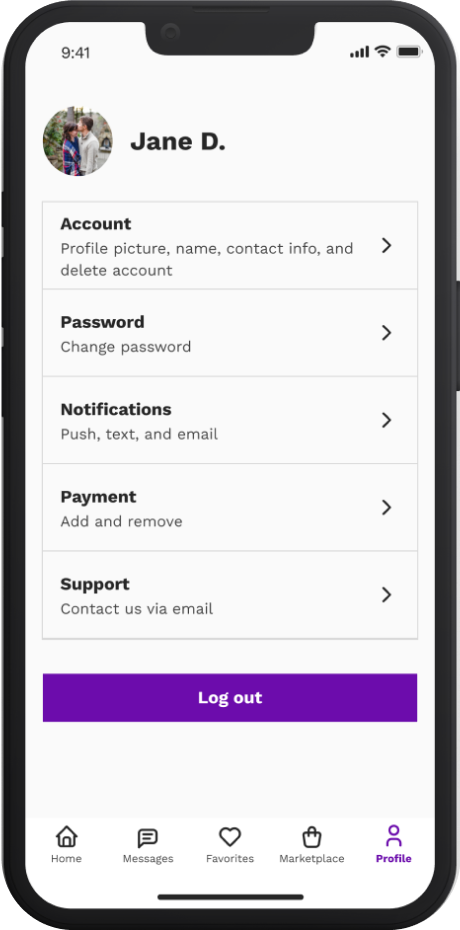
Professional’s profile (Client)
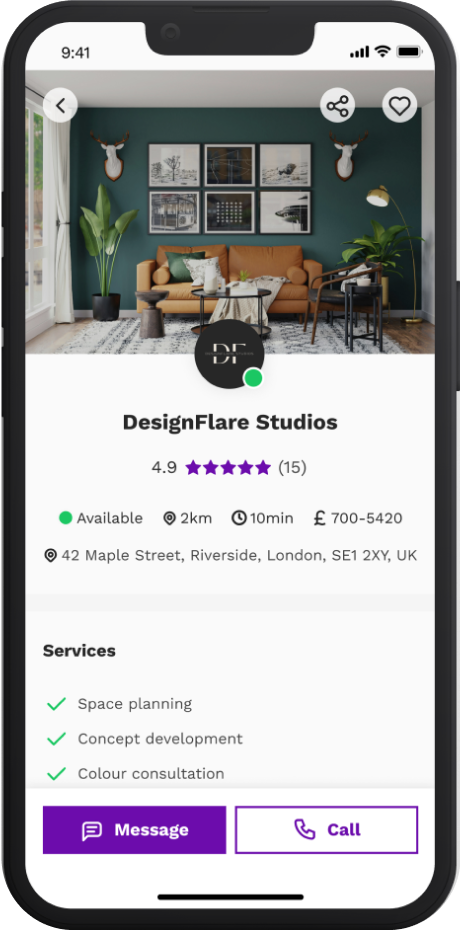
Message (Professional)
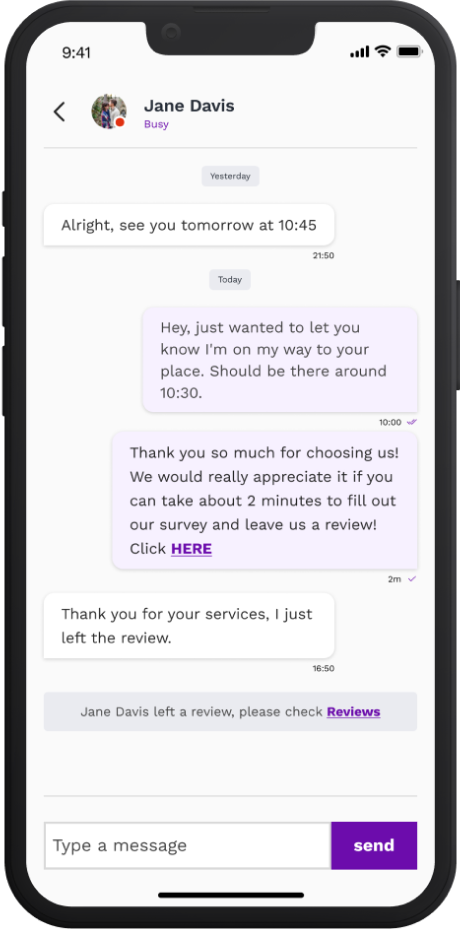
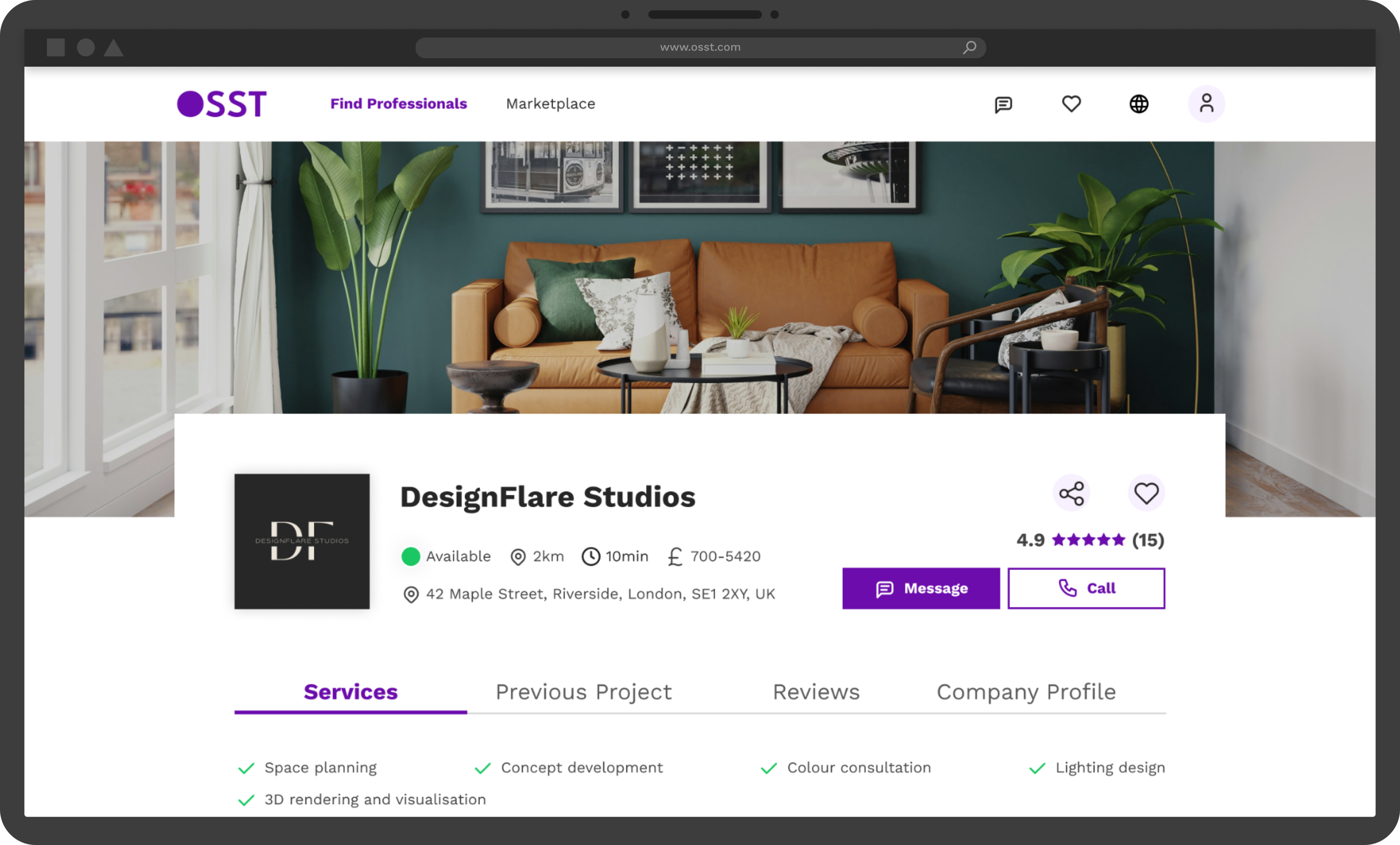
Clients can learn about a professional through the profile page, which includes the types of services offered by the professional, photos of previously completed projects, reviews, and company profile.
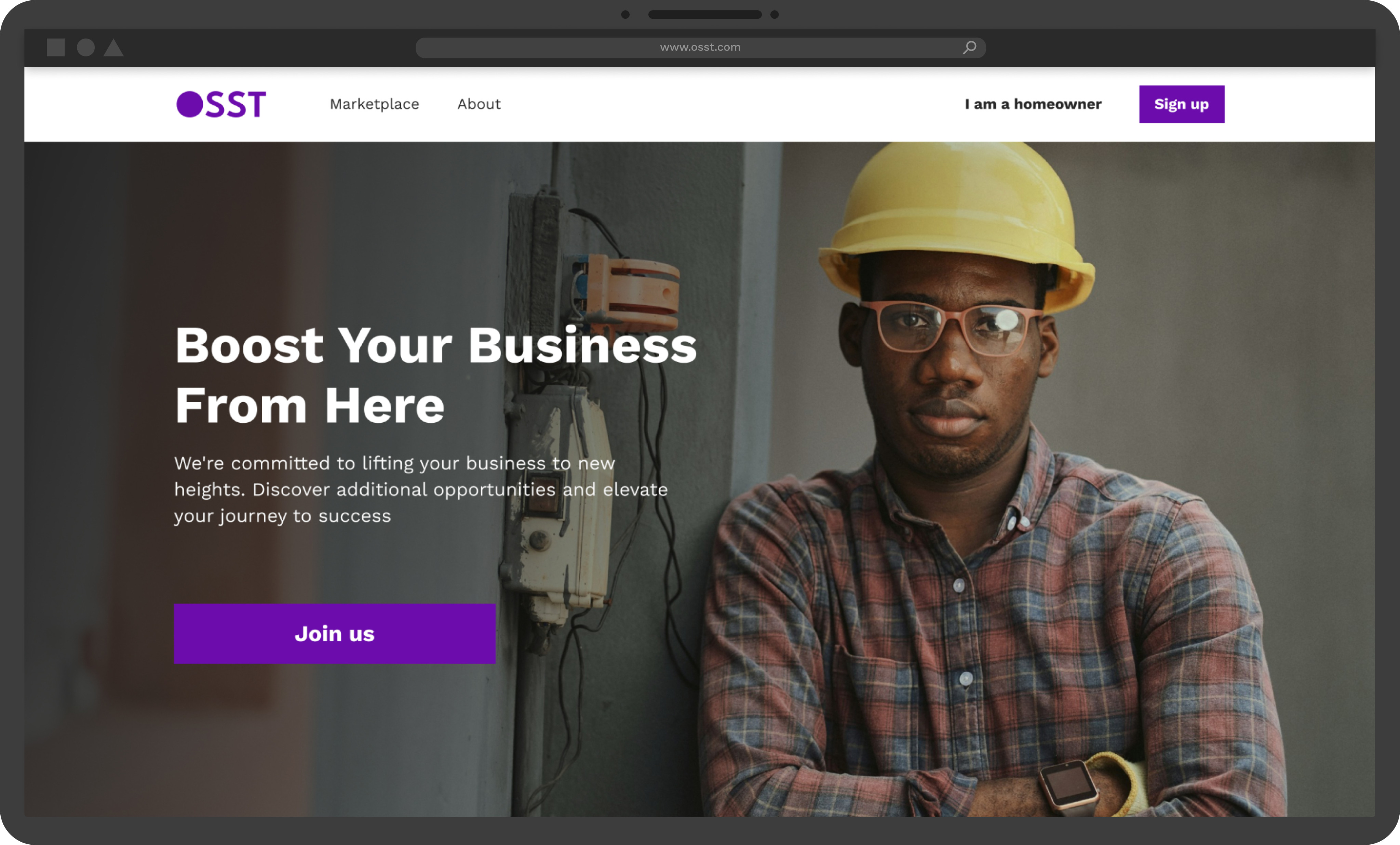
We created different homepages for clients and professionals, allowing professionals to better understand the benefits of becoming professionals and the success stories of other professionals.
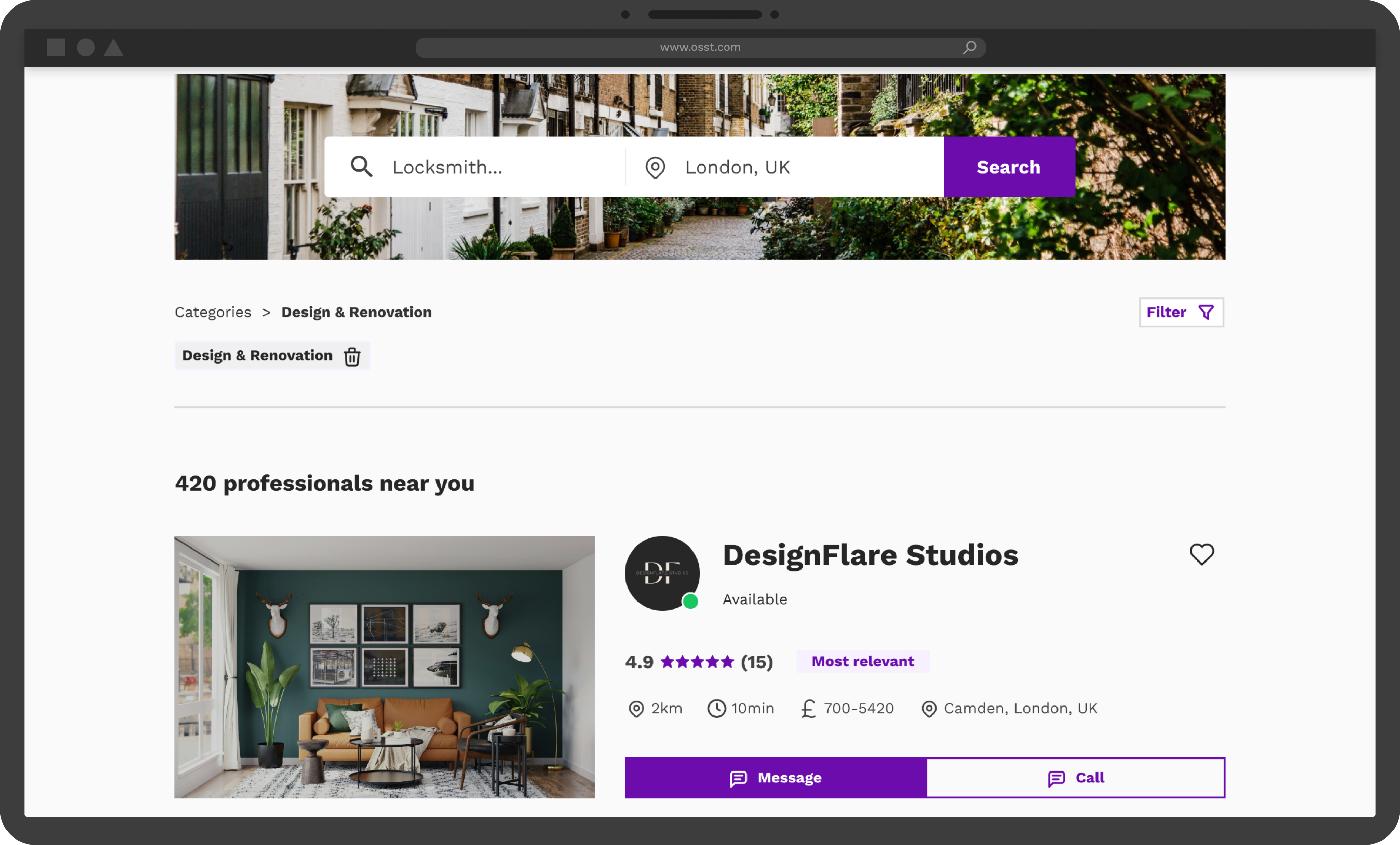
Providing users with information on professionals' average response time, fee range, location, and project images helps clients quickly select suitable professionals.
We will continue to listen to feedback from front-end developers, ensuring both user-friendliness and feasibility in our product design. After the future launch of our product, we also look forward to hearing feedback from various users to improve aspects of the design we may not have considered.
In conducting competitor analysis, it's not just about reading other users' reviews of the website. It's also important to step into a user's shoes and interact with all the website's features, taking screenshots along the way. This approach helps us better understand and experience the site from the user's perspective.
In our design, we marked features in use with colors. With guidance from a senior designer, we became aware of the need to consider accessibility for people with disabilities. Therefore, we added numbers or labels to colors. For instance, an in-use filter is not just purple; it also shows the added filter tags below.
Responsive design revolutionizes the digital landscape by ensuring optimal viewing experiences across various devices and screen sizes. By adopting flexible layouts and fluid grids, we enhance accessibility and user engagement, ultimately driving conversion rates and bolstering brand reputation in an increasingly mobile-centric world.